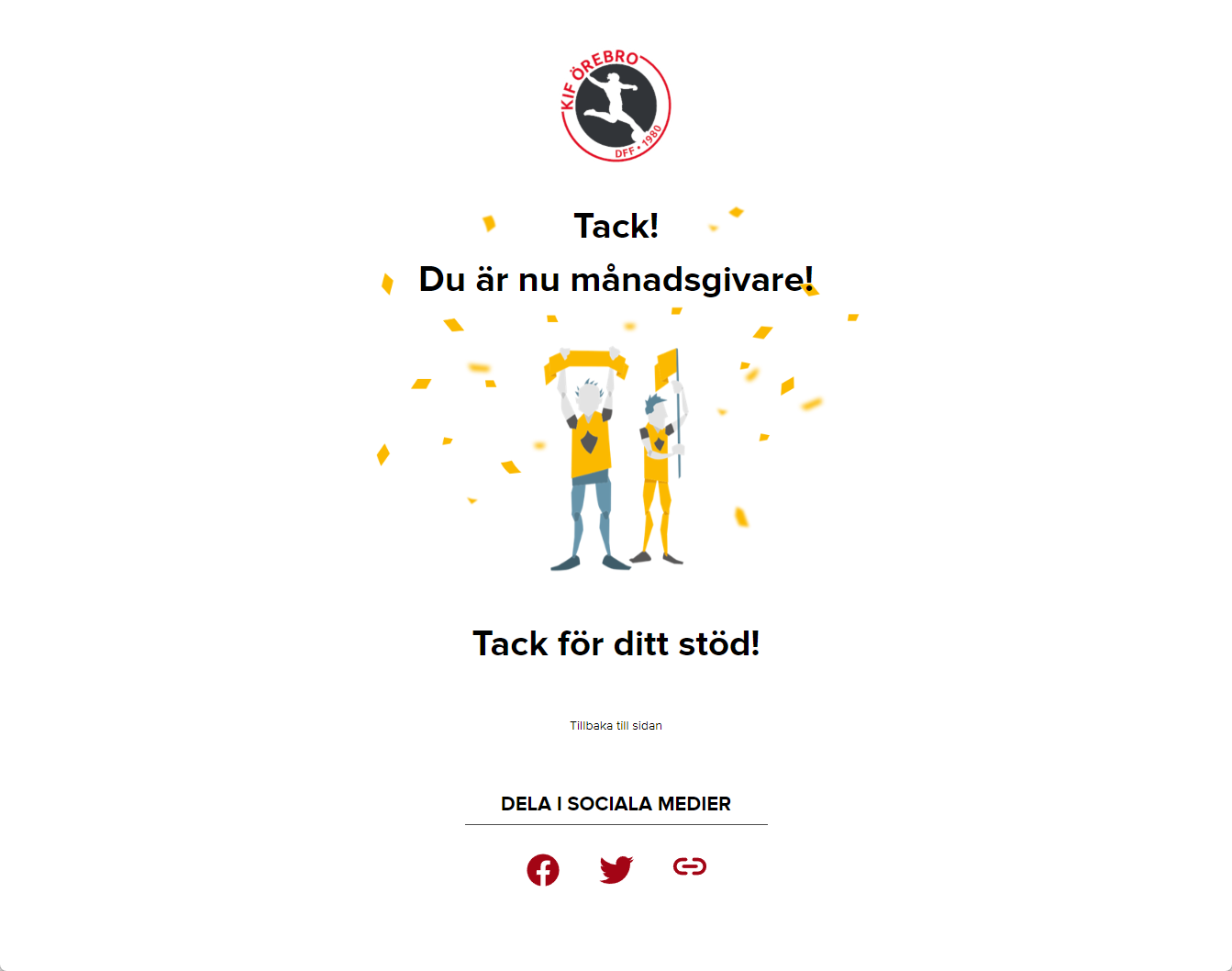Integrating Autogiro as a payment method involves several customer interaction steps. The following documentation will guide tenants through the customer journey using Ping Payments, highlighting key stages from account selection to mandate signature.
1. Account List Presentation
Upon initiating the Autogiro sign-up process, customers are presented with a list of supported banks. This interface is the starting point where customers select their bank to proceed with the Autogiro mandate setup.
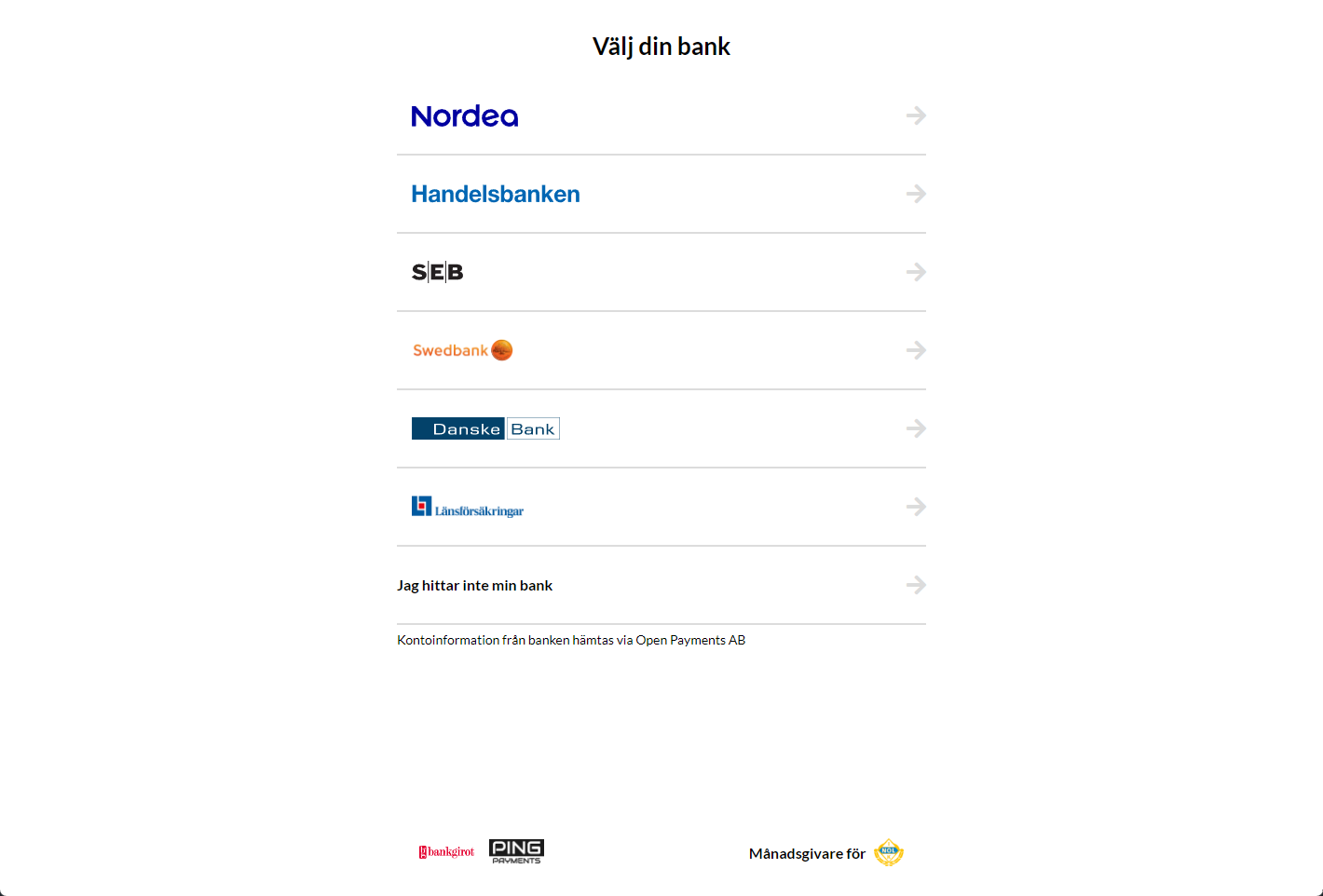
2. Bank Selection and identification of the user
Customers select their bank from the list provided. The selection of a bank is the first active step in the customer's journey towards setting up their Autogiro payment method.
Following the bank selection, customers are prompted to identify themselves using Mobile BankID. This step is crucial for verifying the customer's identity and authorizing the setup of an Autogiro mandate.

3. Account Selection for Autogiro Payments
After successful identification, customers are shown a list of their accounts. They are required to select the preferred account to be used for Autogiro payments.
Before finalizing their choice, customers must agree to the terms and conditions associated with Autogiro payments. They accept the terms and proceed to sign the mandate.
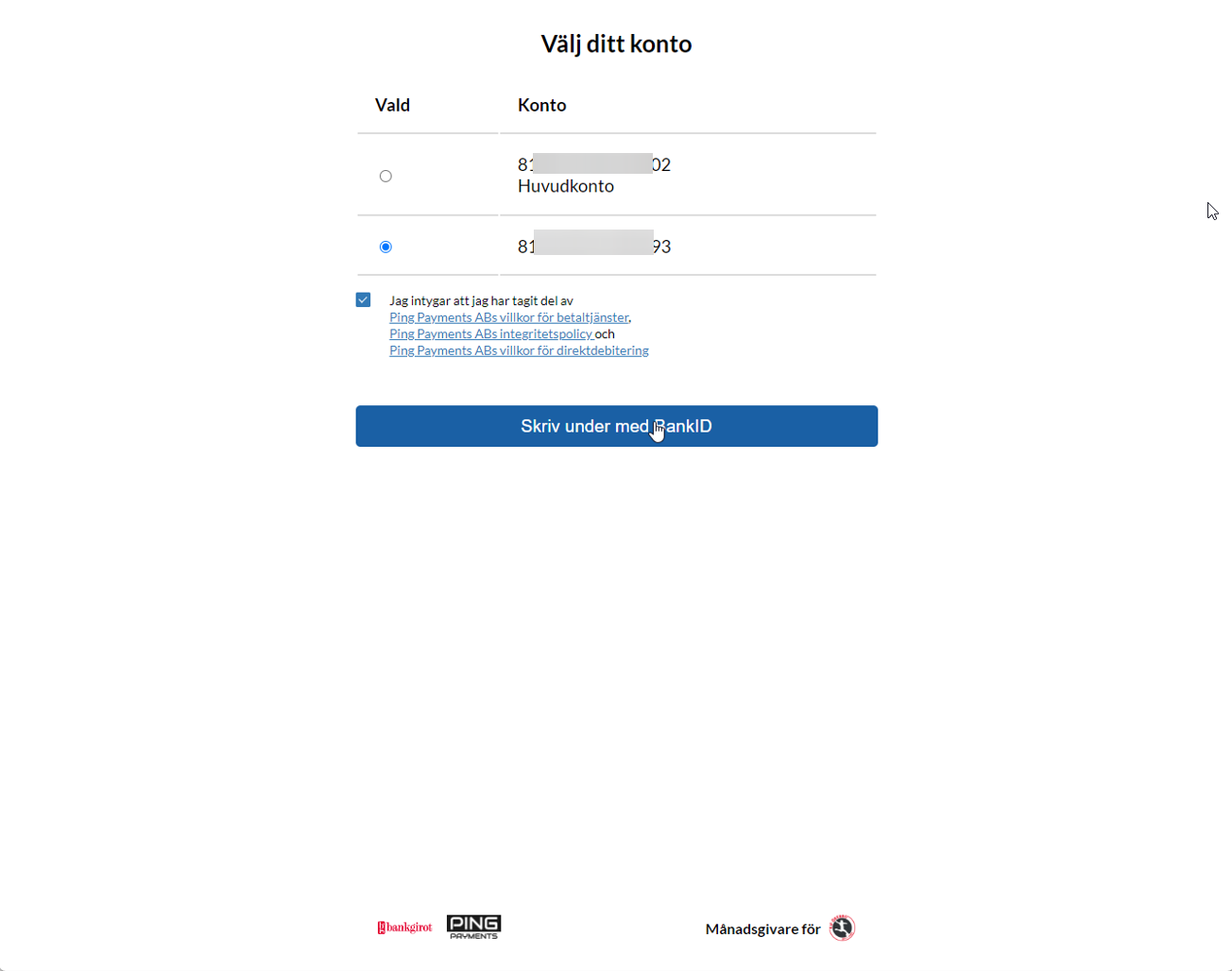
4. Mandate Signature
Customers complete the process by signing the mandate using their BankID. This action finalizes the Autogiro setup, and the mandate status is updated to SIGNED in the Ping Payments system. It is now ready to be SENTto Bankgiro.
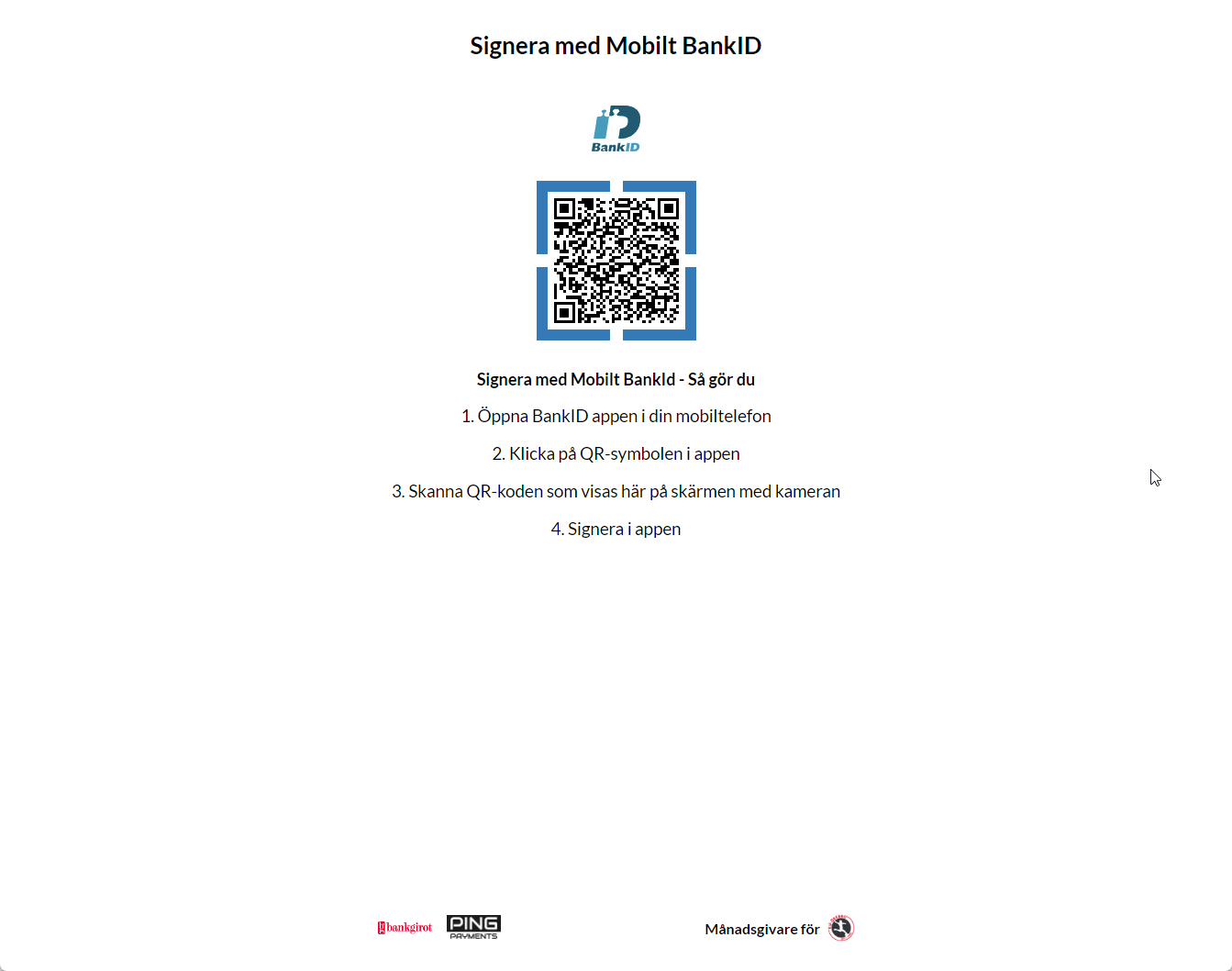
5. Redirect to Success Page
Finally, customers are redirected to the tenant's success page. This page confirms the completion of the Autogiro mandate setup and usually includes a thank-you message or further instructions.